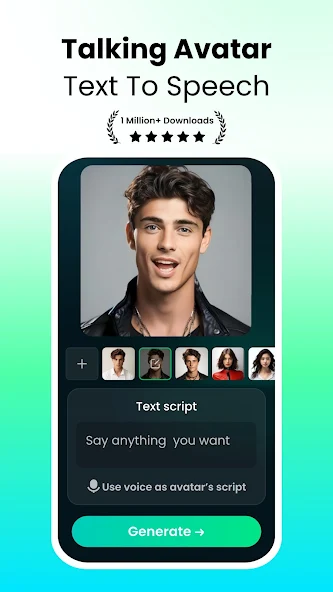Computer Launcher Pro: Turn Your Android into a PC-like Experience
If you’ve ever wished your Android phone could look and feel like a Windows PC, Computer Launcher Pro is exactly what you need. This powerful launcher gives your mobile a desktop-like interface, complete with a start menu, taskbar, file manager, and customizable widgets. Whether you’re looking for enhanced productivity or simply love the classic Windows look, Computer Launcher Pro is your go-to solution.
What is Computer Launcher Pro?
Computer Launcher Pro is an Android application that transforms your device’s interface into a Windows-style desktop. Unlike traditional Android launchers, this app replicates the complete Windows user experience, including:
- Windows-style Start Menu
- File Explorer with folders and drives
- Taskbar with running apps
- Recycle Bin
- My Computer, Network, and Control Panel shortcuts
It’s especially useful for tablets or large-screen devices where a desktop interface makes navigation faster and easier.
Key Features of Computer Launcher Pro
Let’s explore some standout features that make this launcher one of the best in its category:
✅ Start Menu
Just like Windows 10 or 11, Computer Launcher Pro offers a functional Start Menu that gives you access to all installed apps, settings, and power options.
✅ Taskbar
The bottom taskbar allows you to quickly switch between active apps and view notifications, just like you would on a computer.
✅ PC-style File Manager
Browse files and folders with a powerful inbuilt File Explorer. Create, rename, move, or delete files easily. It even supports SD cards and USB OTG.
✅ Drag & Drop Support
Rearrange apps, files, or widgets on the desktop using simple drag and drop gestures.
✅ Widgets & Shortcuts
Add widgets just like you would on a PC—weather, calendar, clock, or Google search—directly on the desktop.
✅ Custom Themes and Icons
Choose from multiple themes, wallpapers, and icon packs to personalize your experience.
Why Use Computer Launcher Pro?
Here are a few reasons why millions are switching to this unique launcher:
🖥️ Enhanced Productivity
The layout is great for multitasking and organization, especially on tablets and foldable phones.
🧠 Easy Learning Curve
For users already familiar with Windows, the interface feels natural and intuitive.
💡 Useful for Older Users
Older users or those not comfortable with Android layouts often find the Windows-like interface easier to navigate.
🎯 Perfect for Presentations
Using your Android with a mouse and keyboard connected? This launcher mimics a mini-laptop setup perfectly for presentations and office work.
Is Computer Launcher Pro Safe to Use?
Yes, Computer Launcher Pro is safe to install and use. Always download it from the official Google Play Store to avoid modified or unsafe versions.
👉 Download Computer Launcher Pro from Google Play
System Requirements
- Android 5.0 and above
- Minimum 1 GB RAM (2 GB recommended)
- Around 20 MB free storage space
It works smoothly on most Android smartphones and tablets.
Difference Between Free and Pro Version
While there is a free version available, Computer Launcher Pro offers:
- No ads
- Extra themes and customization
- Faster performance
- Exclusive widgets
If you want a clean, distraction-free experience, the Pro version is worth every penny.
Top SEO Keywords for This App
Here are some targeted keywords used in this article to help with search engine optimization:
- Computer Launcher Pro for Android
- Best Windows launcher for Android
- Android PC launcher
- File manager launcher app
- Desktop style launcher for Android
- Turn Android into PC
- Windows theme launcher
- Computer look Android launcher
Make sure to sprinkle these throughout your blog, headings, and meta description.
Final Thoughts
Computer Launcher Pro isn’t just a gimmick—it’s a powerful tool that transforms your Android into a full-fledged Windows-style interface. With enhanced productivity, aesthetic appeal, and PC-like control, it’s perfect for students, professionals, and anyone who wants a desktop experience on mobile