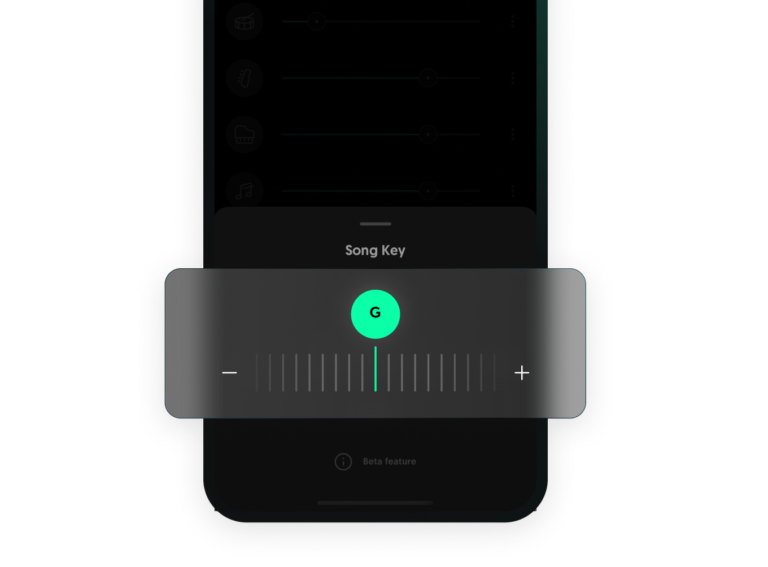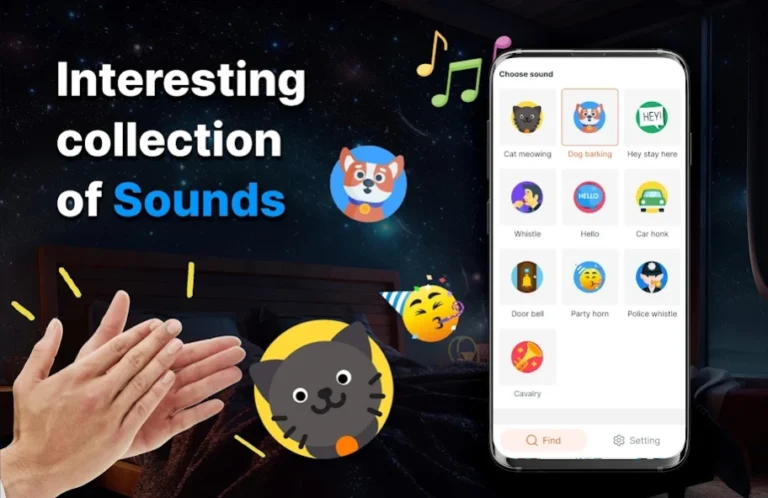AmpereFlow: Battery Speed, AOD – The Ultimate Android Power Monitoring App
In today’s smartphone-driven world, battery health and performance are critical factors for every Android user. Whether you’re a tech geek, gamer, or casual user, managing your battery efficiently ensures better performance, longer life, and uninterrupted usage. That’s where AmpereFlow: Battery Speed, AOD steps in — an innovative app that brings a new level of battery monitoring, charging speed insights, and Always-On Display (AOD) features to your device.
In this comprehensive guide, we’ll explore everything you need to know about AmpereFlow: its features, how it works, benefits, and how it compares with other battery apps. We’ll also walk you through how to download and use AmpereFlow to enhance your smartphone experience.
What is AmpereFlow?
AmpereFlow is a powerful battery monitoring and diagnostic tool for Android devices. It provides real-time data on your device’s charging speed, battery health, and consumption stats. AmpereFlow also includes an aesthetically pleasing Always-On Display (AOD), making it both functional and visually appealing.
Unlike traditional battery apps that only show the battery percentage or basic charging status, AmpereFlow dives deep into your device’s power metrics, helping you understand how fast your phone charges, how apps drain your battery, and how to extend battery life effectively.
Key Features of AmpereFlow: Battery Speed, AOD
🔋 Real-Time Battery Speed Monitoring
AmpereFlow tracks your phone’s charging current in real-time (measured in mA or mAh), helping you understand whether your charger and cable are truly fast-charging or not. It works with USB, wireless, and power bank charging.
🧠 Battery Health Insights
The app gives you detailed insights into your battery’s condition, including voltage, temperature, capacity, and wear level. This information helps you take action before your battery deteriorates.
🌙 AOD (Always-On Display) Support
With Always-On Display, AmpereFlow shows essential information on your screen even when the phone is locked. You can view charging speed, time remaining to full charge, and battery percentage without unlocking your device.
⚙️ Customization Options
AmpereFlow allows users to customize the AOD interface, themes, and data displays. You can even adjust the battery warning thresholds and app layout to match your style.
🚀 Charging Time Prediction
Based on the current charging speed and battery status, the app calculates how much time remains until your phone is fully charged — super useful when you’re in a hurry.
📈 Battery Usage Stats
AmpereFlow provides detailed battery usage statistics, letting you monitor which apps consume the most power throughout the day.
Benefits of Using AmpereFlow
Using AmpereFlow offers several advantages over other battery monitoring tools. Here’s why Android users love it:
- Accurate Charging Info: Know if your device is really using “fast charging” or just regular speed.
- Prevents Overheating: Real-time temperature tracking helps avoid battery damage due to heat.
- Battery Longevity: Helps in identifying habits and apps that reduce battery lifespan.
- Convenient AOD: No need to wake your phone to check battery status.
- Better Power Management: Smart tips and alerts to improve overall battery health.
Or you can also get the latest APK version from trusted APK sources like APKPure or APKMirror if it’s not available in your region.
✅ Always download apps from official sources or trusted APK websites to avoid security issues.
How to Use AmpereFlow – Step-by-Step Guide
- Install the App: Open the Google Play Store, search for “AmpereFlow,” and tap “Install.”
- Grant Permissions: On the first launch, the app will ask for permission to access battery and usage data. Allow all necessary permissions.
- View Dashboard: The main screen will show your charging status, current (in mA), and time remaining.
- Enable AOD: Navigate to settings and turn on the Always-On Display feature. Customize its appearance and info.
- Check Stats: Tap on “Stats” to explore in-depth battery usage by apps and system processes.
- Set Alerts: Configure battery level alerts to be notified when your phone is overcharged or draining fast.
AmpereFlow vs. Other Battery Apps
| Feature | AmpereFlow | AccuBattery | Battery Guru |
|---|---|---|---|
| Real-Time Charging Speed | ✅ Yes | ✅ Yes | ✅ Yes |
| AOD Support | ✅ Built-In | ❌ No | ❌ No |
| Custom Themes | ✅ Yes | ❌ Limited | ✅ Yes |
| Charging Time Estimation | ✅ Accurate | ✅ Yes | ✅ Yes |
| Battery Health Tracking | ✅ Yes | ✅ Yes | ✅ Yes |
| Lightweight UI | ✅ Smooth | ❌ Heavier UI | ✅ Simple |
AmpereFlow stands out due to its Always-On Display integration and highly customizable UI. It’s especially great for users who want a mix of visual aesthetics and deep battery data.
Frequently Asked Questions (FAQs)
❓ Is AmpereFlow safe to use?
Yes. The app is lightweight, doesn’t run in the background unnecessarily, and respects your privacy.
❓ Does AmpereFlow drain battery itself?
No. It’s optimized to use minimal resources. The AOD also has low energy consumption.
❓ Can I use it on any Android phone?
Most modern Android phones running Android 8.0 or higher are supported.
❓ Is it free?
Yes, the basic version is free. However, there is a premium version that unlocks more themes and advanced stats.
Final Thoughts
AmpereFlow: Battery Speed, AOD is more than just a battery monitoring app — it’s your smart assistant for maintaining battery health, charging efficiently, and keeping your Android device in top condition. Whether you’re a power user or just want better visibility into your battery life, AmpereFlow delivers.


![Flash Alert – Call & SMS: Never Miss a Call or Message Again! [Latest APK]](https://tikksaver.com/wp-content/uploads/2025/05/flash-alert3.jpg)